So I've always wondered how on earth people take a screen shot of something they're working on with the computer & post it to their website. The Pioneer Woman does it all the time when she's giving a tutorial on photo editing.
When I had Jeff create this for me:

I really wanted to be able to take a screen shot & share it in my discussion about plans for next year. But I didn't know how to take a screen shot.
I tried all the little tabs at the top of the page...File, Edit, Insert...nothing said "screen shot" or the like.
Should have just asked Hubby in the first place. Up on the top of the keyboard is a nifty little "PrtSc" key, and it captures your screen shot and saves it to the clipboard. Wheeee! Lookey lookey what it does here:

It's a screen shot of what I just was doing!
I plan to sit down today & make a nice, big post about The Plan for next year. The schedule above is part of The Plan...more to come!
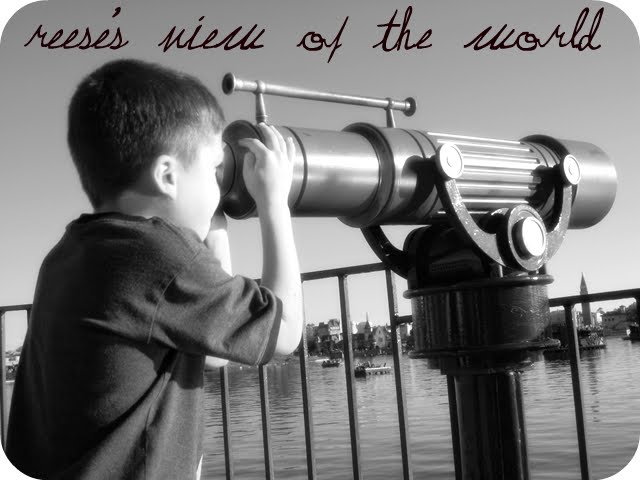
No comments:
Post a Comment